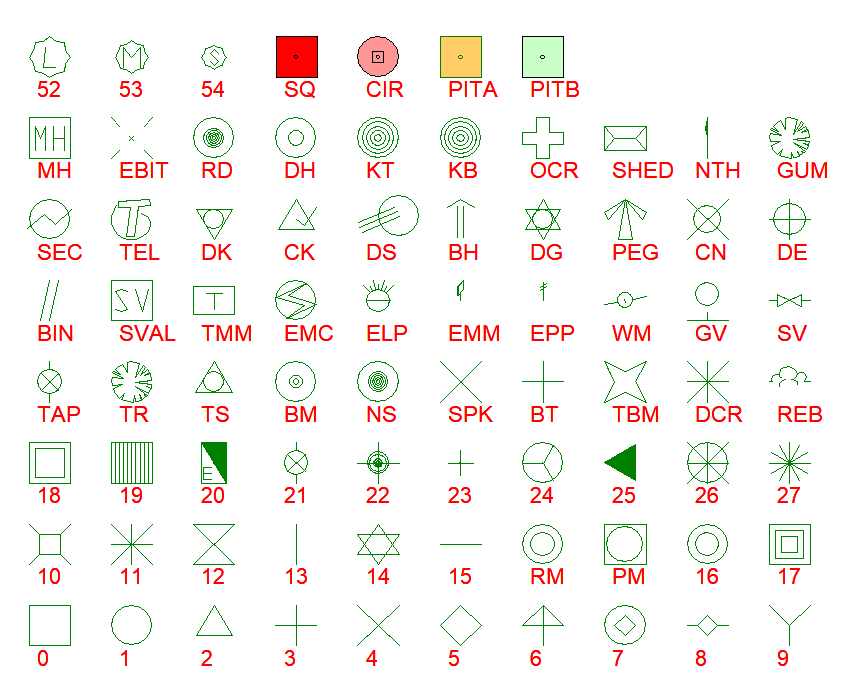| Item | Meaning |
| <Name> | Symbol name/number |
| <desc> | Symbol description or meaning |
| <Truncate> | "Y" - truncate lines at edge of symbol |
| <Penup> | Lift the drawing pen, will move to next co-ord without drawing a line |
| <Pendown> | Lower the drawing pen, will move to next coord drawing a line |
| <Plotabs> | Enter the x,y co-ords of the next point to move to |
| <Circle> | Draw a circle, radius and plot increment(mm) |
| <Colour> | Colour of following lines. See also Colours If no colour is specified it will use the symbol colour in the job. (Preferred) |
| <FillColour> | Colour of filled objects, Polygon, FilledCircle. See also Colours If no fill colour is specified it will fill using the symbol colour in the job. (Preferred) If you enter a FillColour - it will override the symbol colour |
| <Text> | Draw this text string |
| <textAngle> | Draw text at this angle - 0-360 (survey angle) |
| <Polygon> | Define a filled polygon by a series of X,Y points. Enter X only to terminate polygon. |